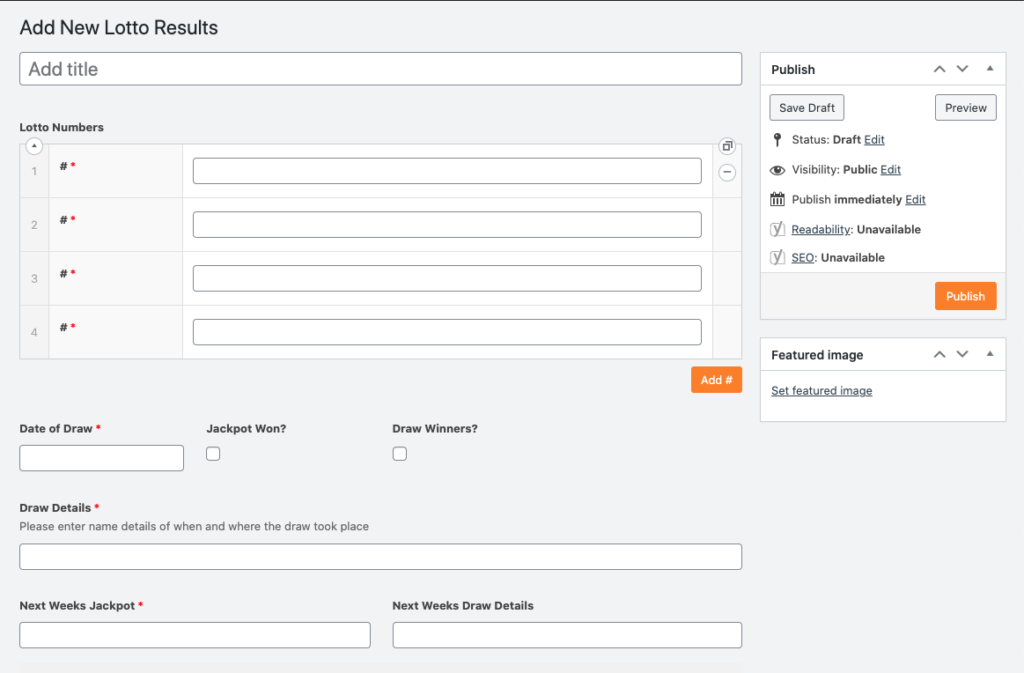How to add lotto results (Clubs)
Please follow these instructions on how to add your most recent lotto results to your website:
- Login to the dashboard.
- Go to Lotto and click “Add New”.
- Add a title, this will not be seen on the frontend and will just be used for your reference.
- Add your lotto Numbers into the 4 fields. If your lotto uses more than 4 number, just hit the orange “Add #” button to add another line.
- Select the “Draw of Date” – This will be displayed on the front end.
- If your jackpot has been won, check the “Jackpot Won?” checkbox and fill out the name of the winner in the new field that appears (optional).
- If you have Draw Winners, check the “Draw Winners?” checkbox and fill out the details of each of the draw winners (optional).
- Add information about when and where your draw took place to the “Draw Details” box.
- Add the new Jackpot to eh “Next Weeks Jackpot” field.
- You can add information about next weeks dar into the “Next Weeks Draw Details” box (optional).
- Please note that fields with an * are required and cannot be empty.
- Click the orange “Publish” button to make the results live.
Please see the screenshot below for clarity:
Don’t forget – there’s a built-in Help section, top right on all pages of your site!