How to add competitions manually
If your Club/County does not use the GAA’s Games Management System (GMS – formerly Servasport) to store fixtures and results we have set up a way for you to manually insert these into your site. Here are instructions on how to do this:
- Login to the dashboard
- Go to Competitions on the left-hand side menu and click “Add New”.
- First thing make sure that you have 2 Comp Types:
- Fixture and
- Result
- Add a title to the item, this won’t be displayed on the frontend but will allow you to find the competition quicker in the future.
- Then change the Comp type (on the right) to either Fixture or Result
- Under the title Fixtures, click the Orange “Add” button to get started
- Fill out all the fields, adding TBC to any fields that don’t have confirmed information.
- Team 1 Name
- Team 1 Score
- Team 2 Score
- Team 2 Name
- Competition Name
- Venue Name
- Time
- Referee
- Comp Style – this will give the fixture its own specific colour on the front end.
- Fixture Date – this will appear as the title
Please see the screenshot below for clarity: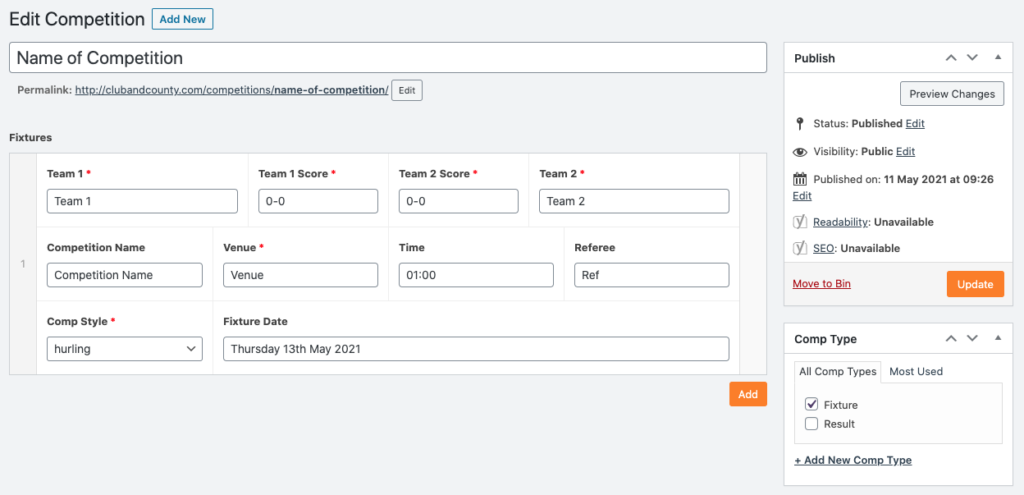
If you would like to switch a fixture to a result, just edit the item again and change the Comp Type.
Don’t forget – there’s a built-in Help section, top right on all pages of your site!